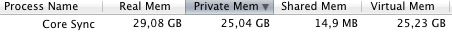All requests and remarks posted on this blog, have been shared with the developers of the concerning products. The Feature Requests blog is my independent way of sharing, and recording both ideas and annoyance about software. Improvement is the main goal.
dinsdag 1 december 2015
InDesign: Faster High Quality Display
In some cases, I like to switch to High Quality Display to judge certain images. When doing this, InDesign resamples all placed images, starting from te beginning of the document, which can take a while. Wouldn't it be great when InDesign starts with the images on the current page? Most of the time, that's what the user wants.
Labels:
2015,
cc,
faster,
high quality display,
indesign
woensdag 18 november 2015
Ae: let an adjustment layer copy in- and outpoints from the underlying layer
In my workflow, many times, I like to separate effects in multiple Adjustment Layers on top of mij footage. In that cast, I have to adjust the in- and out points to reflect those of the footage layers. Wouldn't it be nice to let Ae do that for me? As an option in a Create Adjustment Layer dialog?
dinsdag 13 oktober 2015
Manually enter time remapping not logical in After Effects
maandag 12 oktober 2015
Interpolate bit depth without aliasing
Wouldn't it be great if we could switch from 8 bit to 16 bit while Photoshop interpolates new color values, in stead of keeping the exact 8 bit information (resulting in aliasing of the color, causing banding). In this way we could create (pseudo) HDRI from any image.
Would be nice if we could choose the interpolation type for color depth, just like we do when changing Image Size with Resampling?
Would be nice if we could choose the interpolation type for color depth, just like we do when changing Image Size with Resampling?
donderdag 8 oktober 2015
C4d Motion Tracker - an easier way to create planes
Wouldn't it be nice to just select 3 or more green features and choose a command called 'Create Plane'. I think the Planar Constraint tag is not always the most elegant way to utilize 3d-solved camera track.
woensdag 7 oktober 2015
Disappointing Creative Cloud updates
Yeah! A New update for my Adobe Apps! Excited by the notification. But what a pity - most of the time it's about the Camera Raw plugin. I would rather check these manually when I need it / when I've used a new camera.
dinsdag 6 oktober 2015
Import multiple Layers from Ai in After Effects
Importing Ai in Ae gives the user two options: import as Composition, which imports all layers, or Import as Footage, which allows to select layers one at a time.
When a complex Ai is animated, but some extra layers are needed in the Ai, it would be nice if we could import these all at once, without having to import those one by one, or import the complete Ai again (which results in double items in the project and chaos).
In the best case, these layers should be imported (optional) directly into the active Composition, while copying their positions from the Ai.
When a complex Ai is animated, but some extra layers are needed in the Ai, it would be nice if we could import these all at once, without having to import those one by one, or import the complete Ai again (which results in double items in the project and chaos).
In the best case, these layers should be imported (optional) directly into the active Composition, while copying their positions from the Ai.
donderdag 1 oktober 2015
Adobe Illustrator Delete Hidden Layers
Please give use all layer handling options in all CC apps.
Delete Hidden Layers is a very useful design tool. Just like in Photoshop, we need this in Illustrator.
Delete Hidden Layers is a very useful design tool. Just like in Photoshop, we need this in Illustrator.
dinsdag 29 september 2015
Cascading materials in C4d!
Today I came across the impossibility to copy the Reflectance channel from one Material to another. It is also not possible to edit multiple identical Reflectance channels together.
Wouldn't it be great if C4D includes what I call a Cascading Materials system!
Let me explain:
Materials can refer to 'parent materials' from which they copy certain channels.
This can result in a very intelligent 'tree' of related materials, more or less like css in html.
The top Materials define e.g. Reflectance and Normal, while the children define Color. In this way several objects with different Color Textures (e.g. a book or magazines pages), can refer to the same Relectance and Normal maps (the structure of the paper), while they differ in Color Texture (the printed layouts of the pages)
September 29, 2015
Wouldn't it be great if C4D includes what I call a Cascading Materials system!
Let me explain:
Materials can refer to 'parent materials' from which they copy certain channels.
This can result in a very intelligent 'tree' of related materials, more or less like css in html.
The top Materials define e.g. Reflectance and Normal, while the children define Color. In this way several objects with different Color Textures (e.g. a book or magazines pages), can refer to the same Relectance and Normal maps (the structure of the paper), while they differ in Color Texture (the printed layouts of the pages)
September 29, 2015
zondag 20 september 2015
Wouldn't it be nice if C4d could force a font menu update?
It looks like the only way to add a new font is to quit and reopen C4d. So 90s.
If it can't be done automagically, maybe a 'Refresh' button is the solution?
If it can't be done automagically, maybe a 'Refresh' button is the solution?
woensdag 16 september 2015
Why no help via the Help menu entry in After Effects?
Alt Drag a layer should result in a copy in After Effects
zondag 13 september 2015
Adobe After Effects wishlist IBC 2015
Excited to share my toughts with After Effects developers at IBC,
after they demonstrated some nice GUI-improvements for the next version.
Some subjects we discussed in the cloakroom:
More flexible Scale and Alignment of Layer Styles: more than 150% scale
Contextual menu access to layer style from the Layer Styles entry (logical!)
http://jaydude-featurerequests.blogspot.nl/2014/01/after-effects-cc-context-sensitive-menu.html
FX Compositing Options: add blending mode next to the mask possibility
Gradient editor: Copy gradient knot with alt key
Gradient editor: Show 50% knots all the time
Alpha matte 3d layers with Layer Styles (currently the matte is ignored)
Relation of In/Out/Duration: Stretch combined with Trim(pan behind) behaves strange
e.g.: setting Outpoint by dragging has a different efeect than setting it numerically
No Autosave during preview please
Lock in time option: let us choose to lock all, or only In/Outpoints.
Make Locked layers read only, so we can still copy values and effects from locked layers
Set keyframe at current time in FX Panel by e.g. alt-clicking the stopwatch
Indicator for current comp to avoid accidentally editing the original comp in stead of the copy
Stabilize time remapped footage without PreComping (let AE do the work...)
More requests/tips:
http://jaydude-featurerequests.blogspot.nl/2011/12/ae-persistent-render-settings-per.html
http://jaydude-featurerequests.blogspot.nl/2013/06/ae-cc-should-snap-to-invisible-grid.html
http://jaydude-featurerequests.blogspot.nl/2014/07/ae-sequence-layers-order-selector-would.html
http://jaydude-featurerequests.blogspot.nl/2014/11/repair-duplicating-sequential-numbered.html
http://jaydude-featurerequests.blogspot.nl/2014/07/ae-import-as-footage-or-as-composition.html
http://jaydude-featurerequests.blogspot.nl/2015/03/after-effects-import-options.html
http://jaydude-featurerequests.blogspot.nl/2014/08/let-ae-icon-count-down-when-rendering.html
http://jaydude-featurerequests.blogspot.nl/2014/08/please-add-framerate-to-import-dialog.html
http://jaydude-featurerequests.blogspot.nl/2014/10/lock-after-effects-compositions.html
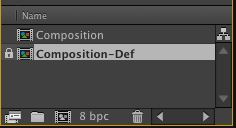
etc:
Search for AE and After Effects to find all requests and remarks.
after they demonstrated some nice GUI-improvements for the next version.
Some subjects we discussed in the cloakroom:
More flexible Scale and Alignment of Layer Styles: more than 150% scale
Contextual menu access to layer style from the Layer Styles entry (logical!)
http://jaydude-featurerequests.blogspot.nl/2014/01/after-effects-cc-context-sensitive-menu.html
FX Compositing Options: add blending mode next to the mask possibility
Gradient editor: Copy gradient knot with alt key
Gradient editor: Show 50% knots all the time
Alpha matte 3d layers with Layer Styles (currently the matte is ignored)
Relation of In/Out/Duration: Stretch combined with Trim(pan behind) behaves strange
e.g.: setting Outpoint by dragging has a different efeect than setting it numerically
No Autosave during preview please
Lock in time option: let us choose to lock all, or only In/Outpoints.
Make Locked layers read only, so we can still copy values and effects from locked layers
Set keyframe at current time in FX Panel by e.g. alt-clicking the stopwatch
Indicator for current comp to avoid accidentally editing the original comp in stead of the copy
Stabilize time remapped footage without PreComping (let AE do the work...)
More requests/tips:
http://jaydude-featurerequests.blogspot.nl/2011/12/ae-persistent-render-settings-per.html
http://jaydude-featurerequests.blogspot.nl/2013/06/ae-cc-should-snap-to-invisible-grid.html
http://jaydude-featurerequests.blogspot.nl/2014/07/ae-sequence-layers-order-selector-would.html
http://jaydude-featurerequests.blogspot.nl/2014/11/repair-duplicating-sequential-numbered.html
http://jaydude-featurerequests.blogspot.nl/2014/07/ae-import-as-footage-or-as-composition.html
http://jaydude-featurerequests.blogspot.nl/2015/03/after-effects-import-options.html
http://jaydude-featurerequests.blogspot.nl/2014/08/let-ae-icon-count-down-when-rendering.html
http://jaydude-featurerequests.blogspot.nl/2014/08/please-add-framerate-to-import-dialog.html
http://jaydude-featurerequests.blogspot.nl/2014/10/lock-after-effects-compositions.html
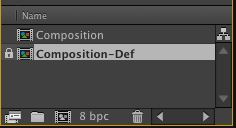
etc:
Search for AE and After Effects to find all requests and remarks.
maandag 7 september 2015
donderdag 6 augustus 2015
Lathe axis for C4D
Please enhance the Lathe-object with the possibility to choose an axis for the rotation.
dinsdag 7 juli 2015
C4D Current State to Object more intuitive
When I use Current State To Object, it takes some time for me to figure out what's the new geometry, and what was the old. Why not automatically hide the old objects and select the new?
I think that's more clear to the user.
Eventually this could be an option in a Current State To Object dialog.
I think that's more clear to the user.
Eventually this could be an option in a Current State To Object dialog.
donderdag 25 juni 2015
Setting the Gradient Angle in Adobe Illustrator CC 2015 in a 2015 way
Always wondered whats up with gradient editors throughout the Adobe applications. Why isn't it possible to make a gradient editor that suits every single application?
An example:
In Illustrator we have to set the angle of the gradient by some archaic MS-DOS-style text pop-up, or entering an angle manually (left pic). Why not use the Angle dial, as Photoshop does in it's Layer Effect / Gradient Overlay (right pic)?
My outsiders advice would be: design a completely new and modular gradient editor that can be used in every application. For some applications modules can be skipped (e.g. CMYK in Muse).
An example:
In Illustrator we have to set the angle of the gradient by some archaic MS-DOS-style text pop-up, or entering an angle manually (left pic). Why not use the Angle dial, as Photoshop does in it's Layer Effect / Gradient Overlay (right pic)?
My outsiders advice would be: design a completely new and modular gradient editor that can be used in every application. For some applications modules can be skipped (e.g. CMYK in Muse).
dinsdag 26 mei 2015
Consistent Hierarchy in XPresso
A small improvement:
Why is Size .x .y. z in a submenu, and Segments .x .y. x on the main level of Object Properties?
maandag 20 april 2015
Mac OS Yosemite: please give us better filemanagement
When copying files to a folder that already contains files, Mac OS still comes with an incomplete list of options to handle this:
What if we want new files to be copied, but don't want to replace existing files?
In that case, Mac OS cancels the operation!
So, Apple, please add a 'Merge' button. Or call it: 'Only new' or 'Copy new', or 'Keep existing'.
What if we want new files to be copied, but don't want to replace existing files?
In that case, Mac OS cancels the operation!
So, Apple, please add a 'Merge' button. Or call it: 'Only new' or 'Copy new', or 'Keep existing'.
woensdag 15 april 2015
C4D: Copy colors via clipboard, add quick storage to Color shader, a palette?
3 feature requests regarding color consistency:
1
Copying colors in C4D can me made more easy by adding Copy/Paste in the contextual menu (right mouse button).
2
Add the Quickstorage thing to every spot where Colors can be entered. (e.g. the Diffusion channel / Texture/Color)
3
Maybe the best solution: add a colour swatches palette that can be accessed always (and Saved in the Conten browser!).
1
Copying colors in C4D can me made more easy by adding Copy/Paste in the contextual menu (right mouse button).
2
Add the Quickstorage thing to every spot where Colors can be entered. (e.g. the Diffusion channel / Texture/Color)
3
Maybe the best solution: add a colour swatches palette that can be accessed always (and Saved in the Conten browser!).
woensdag 1 april 2015
Photoshop Gradient editor confusing Knot icons
In the Photoshop Gradient editor, we have two kinds of knots: the upper knots are for Opacity, the lower knots are for Color.
How strange is it, that the knots for Opacity are filled with the Color (red marked), while the knots for Color are filled with a small piece of Transparency Grid, which is traditonally associated with Opacity
I my opninion these should be just the other way around. (green marked)
How strange is it, that the knots for Opacity are filled with the Color (red marked), while the knots for Color are filled with a small piece of Transparency Grid, which is traditonally associated with Opacity
I my opninion these should be just the other way around. (green marked)
donderdag 26 maart 2015
After Effects Import Options
Wouldn't it be nice, if After Effects shows us how it interprets imported assets?
And let us change frame rate and all other interpretation parameters at that very moment, in stead of doing it afterwards? (Which still doen not fit in the Adobe 'mime': Remember Interpretation /Apply Interpretation is unique througout CC*)
Now we can start to work with e.g. an image sequence which is imported at 30fps, while it should be 25 fps, and discover this way to late, when all kind of keyframing is done.
I like it the way InDesign does this: it gives the user the option to be confronted with all parameters of a 'Placed' item, at import.
* Why not select several items and set the interpretation, making use of conventions, like greyed out settings for items that do not share the same parameters.
And let us change frame rate and all other interpretation parameters at that very moment, in stead of doing it afterwards? (Which still doen not fit in the Adobe 'mime': Remember Interpretation /Apply Interpretation is unique througout CC*)
Now we can start to work with e.g. an image sequence which is imported at 30fps, while it should be 25 fps, and discover this way to late, when all kind of keyframing is done.
I like it the way InDesign does this: it gives the user the option to be confronted with all parameters of a 'Placed' item, at import.
* Why not select several items and set the interpretation, making use of conventions, like greyed out settings for items that do not share the same parameters.
Connect Channels in Materials
In many cases my Alpha/Bump/Color channels use the same Shader settings.
Wouldn't it be great if we had a node-like patch bay (Expresso-ish) to connect these instantly from within the Material Editor?
I tried to use Set Driver/Set Driven on the main level channels, but this did not work correctly.
(See picture - I set Bump as Driver and Alpha as Driven, but this did not work out in the depth of all layers of my channel)
Wouldn't it be great if we had a node-like patch bay (Expresso-ish) to connect these instantly from within the Material Editor?
I tried to use Set Driver/Set Driven on the main level channels, but this did not work correctly.
(See picture - I set Bump as Driver and Alpha as Driven, but this did not work out in the depth of all layers of my channel)
dinsdag 24 maart 2015
Samsung NX300M camera
The Samsung NX300M seems to be a serious low cost alternative to a DLSR for filming. But what a pity that it is not able to film in 25 fps or 50 fps!
It only supports NTSC-ish frame rates.
Contacted support, but was not able to reply for a feature request.
It only supports NTSC-ish frame rates.
Contacted support, but was not able to reply for a feature request.
maandag 16 februari 2015
A 'fixed Random number' node in Cinema 4D Expresso
I need to generate random numbers for several objects. I am using this in a scene for offsetting textures automatically, in my 'procedural audience'-setup. I want every ring of audience to use the same texture, but it has to look a bit amorph, so I need each ring's texture to be offset randomly. The subsequent rings cannot be generated by a MoGraph-cloner, since the rings are not scaled, but the radius is actually increased, and the texture is tiled more often, the bigger the ring gets.
Cinema 4D's Expresso random node is somewhat limited: it only allows us to generate a random number each frame, but we need it only once. The number must be generated and then stay the same forever, even when we save and reopen the scene. It has to work like the Random Effector of MoGraph, when the noise is not animated.
Hopefully Maxon can give us this feature as an addition to the Random node, or in a new node.
dinsdag 3 februari 2015
AE sequence layers Offset or Overlap?
When using the Sequence Layers animation assisten in After Effects, most of the time we want to offset layers in time, by changing their subsequent inpoints.
The current function only offers to input an 'Overlap'. This is not always the most comfortable way to get what we want. Overlap forces the user to calculate the time layers will overlap to get a specific inpoint offset.
My request: give us the option to specify the layer offset by either Overlap or Inpoint Offset.
The current function only offers to input an 'Overlap'. This is not always the most comfortable way to get what we want. Overlap forces the user to calculate the time layers will overlap to get a specific inpoint offset.
My request: give us the option to specify the layer offset by either Overlap or Inpoint Offset.
woensdag 28 januari 2015
Let AE keep hiërarchy of compositions when rendering
For big projects (tv series), I like to organize my After Effects project in folders. All 'render compositions' are grouped per episode. I would love it when After Effect had the option to keep this folder structure when outputting. It has the ability to put each render in its own folder, but that is rather useless (except for image sequences).
So my request is to have the option to let AE create folders on output. These folders should reflect the structure of the Project.
So my request is to have the option to let AE create folders on output. These folders should reflect the structure of the Project.
Labels:
after effects,
folder,
organizing,
output,
render
donderdag 22 januari 2015
Please let Creative Cloud file sync eat less resources
In this version of Creative Cloud
my MacPro (12 core, 2013, 48gB RAM, lots of disks) completelty freezes when I activate file sync.
It took a while to discover this, but when I looked in Activity Monitor, I found that the 'Core Sync' process takes all RAM and almost all virtual memory (= disk space on my system disk).
In my case, this was 44gB (of 48 installed) and 350gB disk space (of 500gB system disk).
The Mac start to complain about lack of memory and finally stops to do anything - a complete freeze!
When swithcing the up/download speeds to medium, the sync still takes a lot of memory:
Why does a relatively simpel service takes so much? And why doesn't it switch down when other apps are in need of memory.
My feature request: a priority selector, in stead of the speed selector.
I would love to switch to low priority, when other apps are open.
Note: My Creative Cloud Files folder resides on a separate disk (a great recent improvement!).
Note2: on an iMac (with CCF-folder on separate internal disk), syncing only takes 100mB of RAM.
my MacPro (12 core, 2013, 48gB RAM, lots of disks) completelty freezes when I activate file sync.
It took a while to discover this, but when I looked in Activity Monitor, I found that the 'Core Sync' process takes all RAM and almost all virtual memory (= disk space on my system disk).
In my case, this was 44gB (of 48 installed) and 350gB disk space (of 500gB system disk).
The Mac start to complain about lack of memory and finally stops to do anything - a complete freeze!
When swithcing the up/download speeds to medium, the sync still takes a lot of memory:
Why does a relatively simpel service takes so much? And why doesn't it switch down when other apps are in need of memory.
My feature request: a priority selector, in stead of the speed selector.
I would love to switch to low priority, when other apps are open.
Note: My Creative Cloud Files folder resides on a separate disk (a great recent improvement!).
Note2: on an iMac (with CCF-folder on separate internal disk), syncing only takes 100mB of RAM.
Abonneren op:
Reacties (Atom)