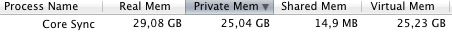For big projects (tv series), I like to organize my After Effects project in folders. All 'render compositions' are grouped per episode. I would love it when After Effect had the option to keep this folder structure when outputting. It has the ability to put each render in its own folder, but that is rather useless (except for image sequences).
So my request is to have the option to let AE create folders on output. These folders should reflect the structure of the Project.
All requests and remarks posted on this blog, have been shared with the developers of the concerning products. The Feature Requests blog is my independent way of sharing, and recording both ideas and annoyance about software. Improvement is the main goal.
woensdag 28 januari 2015
donderdag 22 januari 2015
Please let Creative Cloud file sync eat less resources
In this version of Creative Cloud
my MacPro (12 core, 2013, 48gB RAM, lots of disks) completelty freezes when I activate file sync.
It took a while to discover this, but when I looked in Activity Monitor, I found that the 'Core Sync' process takes all RAM and almost all virtual memory (= disk space on my system disk).
In my case, this was 44gB (of 48 installed) and 350gB disk space (of 500gB system disk).
The Mac start to complain about lack of memory and finally stops to do anything - a complete freeze!
When swithcing the up/download speeds to medium, the sync still takes a lot of memory:
Why does a relatively simpel service takes so much? And why doesn't it switch down when other apps are in need of memory.
My feature request: a priority selector, in stead of the speed selector.
I would love to switch to low priority, when other apps are open.
Note: My Creative Cloud Files folder resides on a separate disk (a great recent improvement!).
Note2: on an iMac (with CCF-folder on separate internal disk), syncing only takes 100mB of RAM.
my MacPro (12 core, 2013, 48gB RAM, lots of disks) completelty freezes when I activate file sync.
It took a while to discover this, but when I looked in Activity Monitor, I found that the 'Core Sync' process takes all RAM and almost all virtual memory (= disk space on my system disk).
In my case, this was 44gB (of 48 installed) and 350gB disk space (of 500gB system disk).
The Mac start to complain about lack of memory and finally stops to do anything - a complete freeze!
When swithcing the up/download speeds to medium, the sync still takes a lot of memory:
Why does a relatively simpel service takes so much? And why doesn't it switch down when other apps are in need of memory.
My feature request: a priority selector, in stead of the speed selector.
I would love to switch to low priority, when other apps are open.
Note: My Creative Cloud Files folder resides on a separate disk (a great recent improvement!).
Note2: on an iMac (with CCF-folder on separate internal disk), syncing only takes 100mB of RAM.
Abonneren op:
Reacties (Atom)